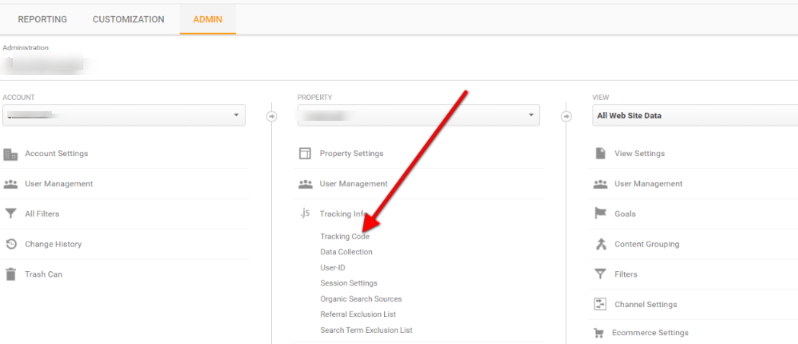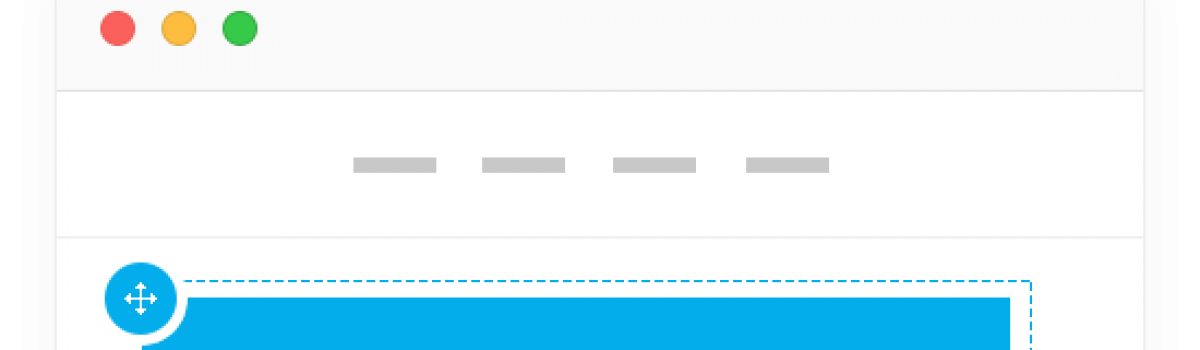Joomla Tutorials
Top 6 Joomla Template Framework for Theme Developers
Criteria To Choose Joomla Template Framework:A Joomla template framework is basically an empty canvas, or base for designing your own theme. Frameworks install just like normal Joomla templates, and contain all of the features you need: dynamic module positions, menu styles, template parameters..etc. You just need to add the visual design, which, in some frameworks can be done from inside the template control panel itself. With just a basic knowledge of CSS, you can easily style these template frameworks to fit your needs.
- Layout flexibility – Easy to adjust width that accommodates the module positions nicely and aptly without causing distortion of disposition of modules in the front end.
- Easy usage – Highly flexible user interface which is based on flawless coding. Structured coding alone can make the web developer’s life to be at ease while using the framework.
- Stability – Can anyone ignore this aspect? Bug-free coding offers stability to any software.
- Feature packed – In this fast faced world rich in every sense only shall prevail. Hence the framework should be able to accommodate many features like social media integration etc.
- Mobile friendly – Without this feature, any contemporary website cannot reach maximum audience. Hence the template framework should support mobile feature as well.
- Upgrades – As and when the original developer of template framework releases new version, it should be available to the web developer or the end user to upgrade the old version with ease.
10 Essential SEO Tips for Joomla You Must Know
Search engine optimization (SEO) is an important aspect of a website’s development process, as it provides valuable info to both search engines and visitors of a website. Joomla, as a complete Content Management System, features most of the settings you will need to optimize, in order to achieve better Google rankings.
1. Enable cacheJoomla comes with a handy cache feature that is disabled by default. As caching affects the overall loading speed of a website, it actually has a major impact on search engine optimization. To enable cache you will have to :
- Turn on Conservative Caching on the System tab of the Global Configuration, under Cache settings
- Enable the System – Cache plugin (where you might leave ‘On browser caching’ disabled)
- Enable the cache of your template (where available)
3 Best Drag and Drop Pagebuilders for Joomla Compared
SP Pagebuilder vs JSN Pagebuilder vs Quix Pagebuilder
Easily build beautiful, responsive Joomla pages in minutes. Joomla Page Builder allows you to easily create advanced custom layouts for any page using your designs. This Content Construction Kit (CCK) provides extend the basic content publishing system and publish all sorts of different content add-ons using the Joomla CMS. Let’s take a look at the best drag and drop page builder Joomla Components for you to choose from.
Hiding Joomla article so only modules are visible
How to install Joomla Quickstart Package
Understanding the Joomla Quickstart Package
The Quickstart allows you to replicate the demo package to your server. It means, after installing the Joomla 4 demo Quickstart, you will have a site exactly the same as the demo site. Including components, demo content, Joomlead particles configuration, and site configuration.
How to install a Joomla template on your existing website
Install Joomla Template
This tutorial gives you a brief overview of the general Joomla! and Joomla Template installation process.
Installation
Setting up a Joomla Template follows the standard Joomla installation procedure and works like with any other template.
- Download Joomla from the Joomla website.
- Setup a new Joomla install.
- Install and activate your theme.
For more information, take a look at the official Joomla documentation.