How to enable sticky menu feature
How to enable sticky menu feature for joomla template
Login joomla back-end -> Extensions-> Templates -> select JoomLead template
Tab Options, you need to select the layout profile to enable the sticky menu feature, for example: I want to enable the sticky menu feature for homepage only, so I will select the frontpage layout profile
Next step, scroll down then check the checkbox to enable the sticky menu feature
Final step, select the menu item you want to add the sticky menu feature, for this case, we will select the HOME menu item

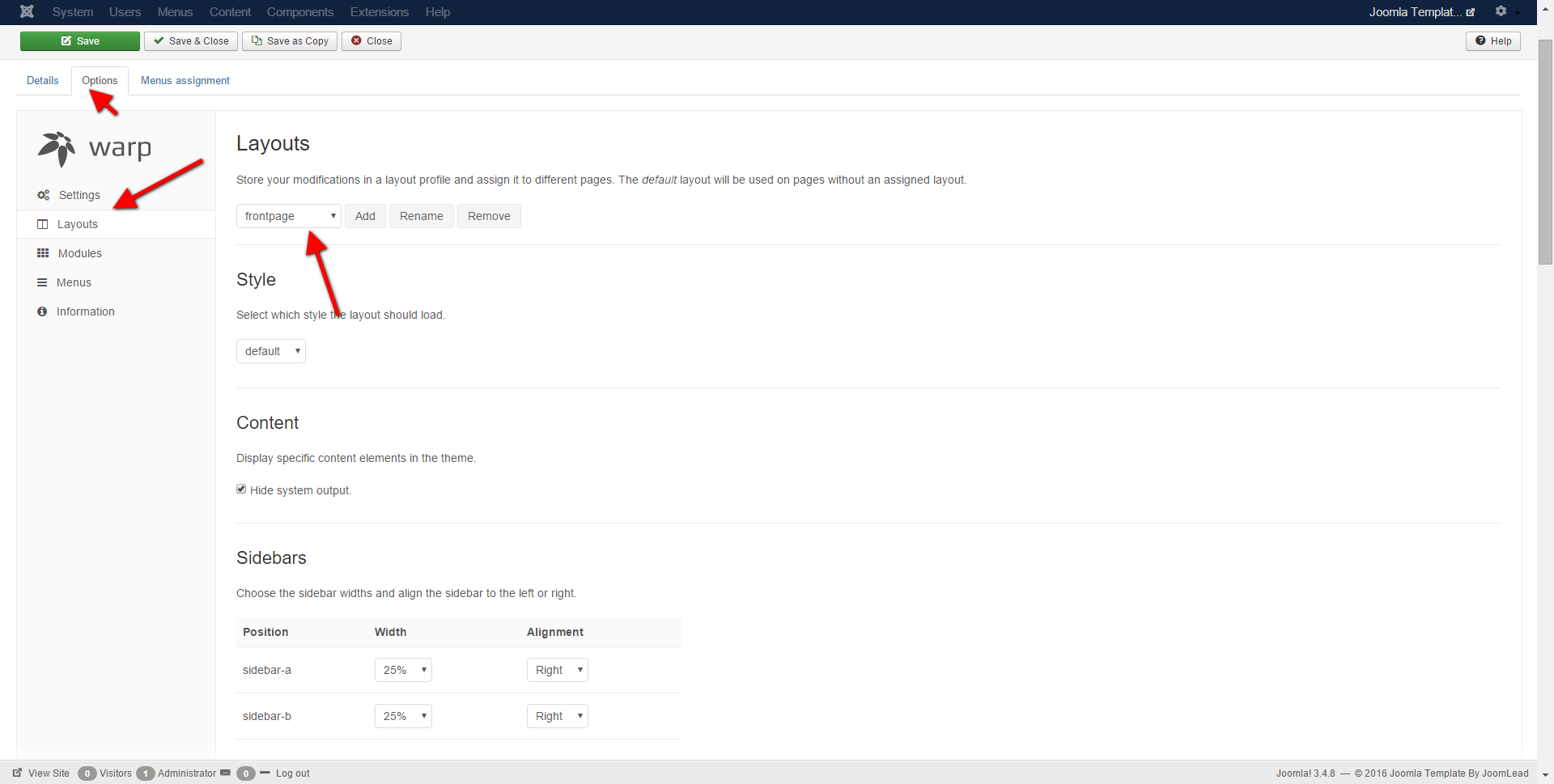
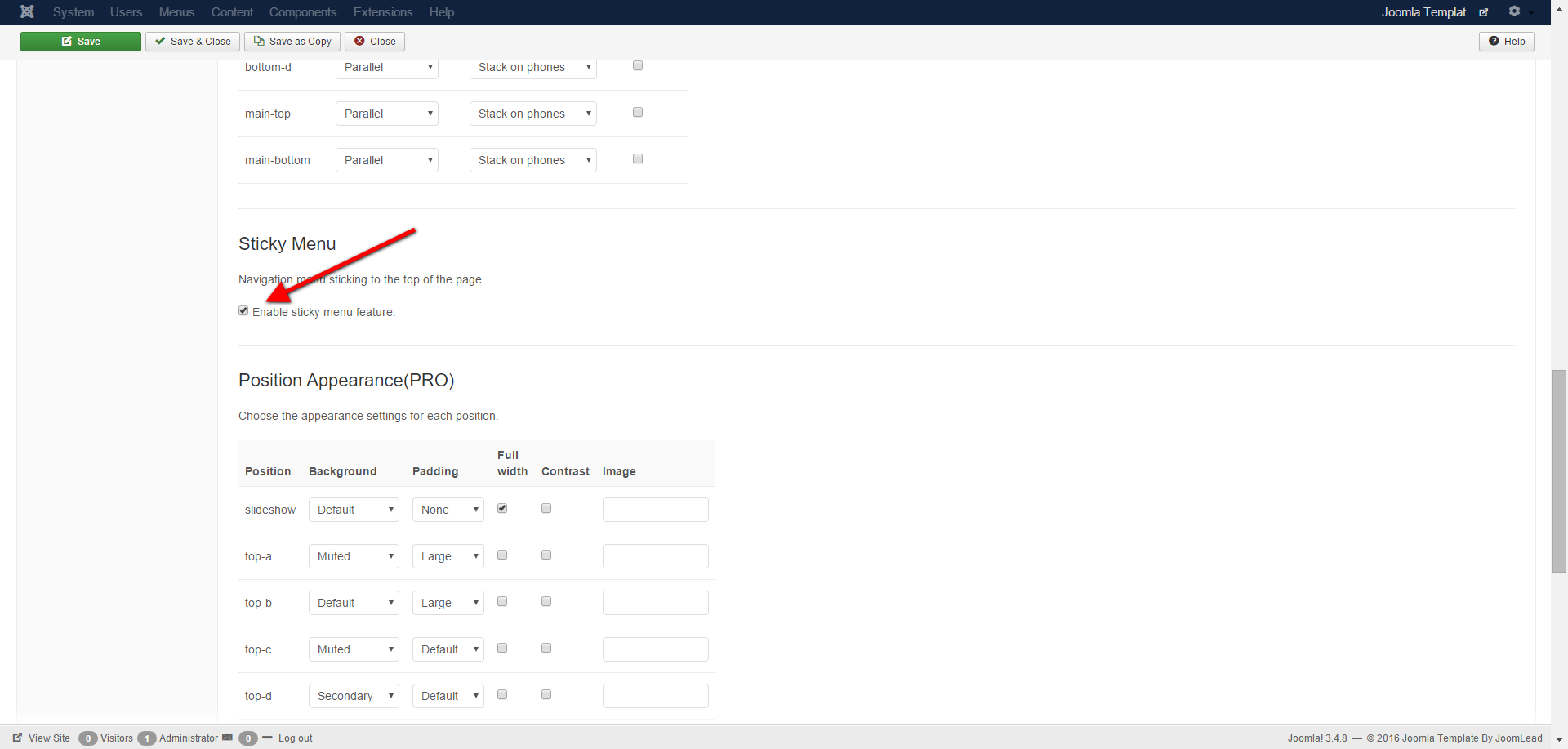
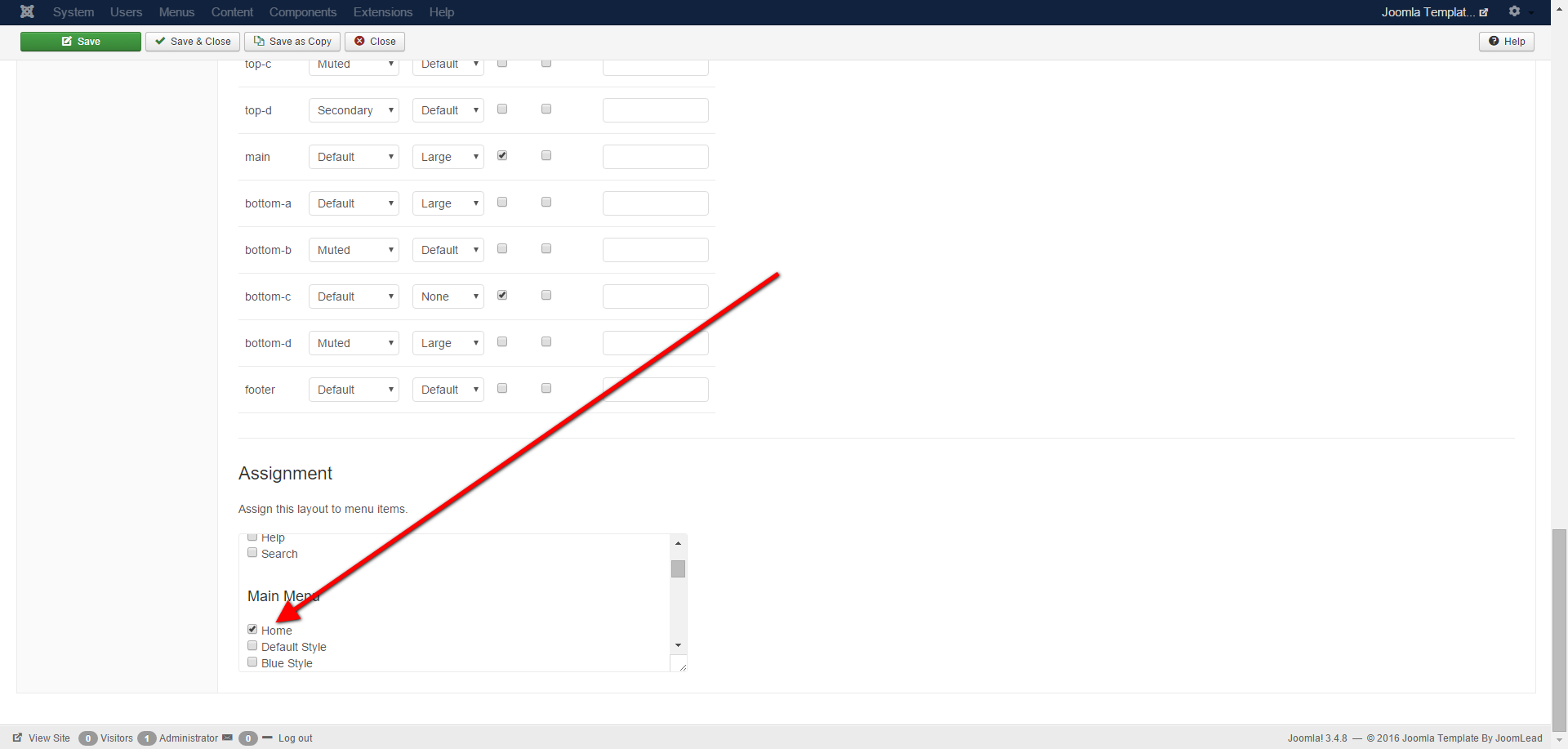

I’ve tried this with the MINIMAL template, however the sticky menu feature cannot be enabled. neither in the default layout nor for another one.
Hi Angelika,
It seems you didn’t start with quickstart package. For this case, go to template settings -> add new layout name “frontpage” then check the sticky menu feature for this layout.
Important: Assignment (Assign this layout to menu items.) section, you need to select the menu item for sticky menu feature, for e.g: HOME
I’m experiencing the same problem as Angelika, so I figured I’d just buy one of the business versions. Unfortunately, when trying to buy, my paypal credentials are said to wrong (although logging in to paypal works just fine). Then I thought I’d use the contact form to report this issue, but htat didn’t work either.
So, how do we proceed?
Thanks in advance.
Hi Martin,
I checked the Paypal gateway and it’s working fine. Please give a try and let me know if you still face the problem.
Thank you
Hi, thanks for the quick reply.
Same issue, just tested in Firefox, IE and Edge and got the same result as yesterday: username unknown / not existent.
When I use the exact same credentials on the paypal site directly, they work just fine. I can see no firewall issues (ports 80 and 443 are open). Would it be possible to just do it via invoice / bank transfer? I’m confident you can see my mail address.
Hi Martin,
This is very strange issue, I see customers purchased products via Paypal today without any problem.
I have disabled the dynamic caching for JoomLead site, please help me recheck this case again (Do not forget to clear your browser caches).
If you still face the problem, you can pay us direct from Paypal, email : sales@137.184.85.49 and add a description for the product you want to purchase. After that, we will assign the product for your account.
Thanks for your help.
Did just that, paid directly from Paypal.
Since I seem to be the only one having the this issue so far, I’ve tried to buy from Germany, so my paypal site would be paypal.com/de, but I doubt that this information helps, since the domain is dot com anyways.
Regards
Martin
Hi Martin,
We will continue check this case 🙂
“Did just that, paid directly from Paypal.”
Yes, We received your money via PayPal (29$) recently. We just changed the status your previous order(6231) from pending to complete. Please check your email and you can download the products via customer area.
Thank you,
JoomLead
Hello, I cannot be enabled the Sticky Menu option, can you help me please, thank you.
Hi Alberto,
Could you please submit your question and site info via our ticket system https://joomlead.com/ticket-support/ ? Our supporters will check and help you solve the issue right away.
Thank you
I would like to know that if i buy the complete template, including quickinstall, the sticky menu and the block class will work.
In the free version i am using both are not selectable.
grtz. Harm
Yes, the quickstart package included everything like our live demo site.
Thank you