This tutorial shows how to add Google Analytics tracking code into your Gantry5’s based themes/templates.
In order to generate a Tracking ID, you should log in to the Google Analytics website at http://www.google.com/analytics/ using your Google account. After that, you need to generate Google Analytics tracking code.
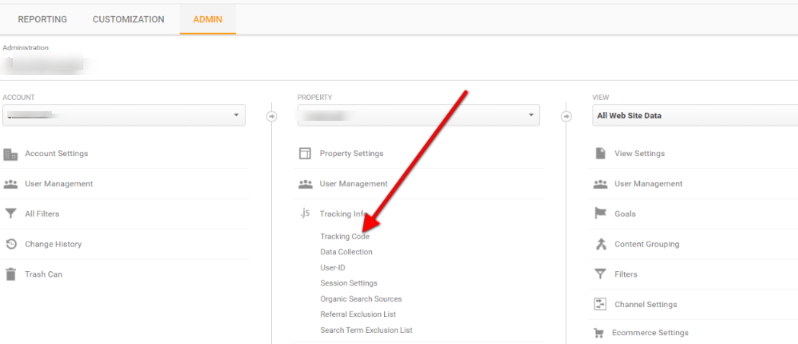
The code looks like on the screenshot below.
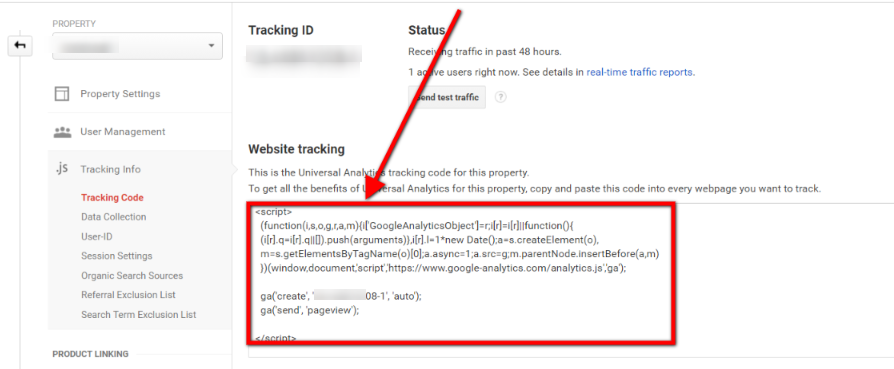
Only add your inline JavaScript code, the script tags will get automatically added for you.
Go to template settings -> select Based Outline -> tab Page Settings
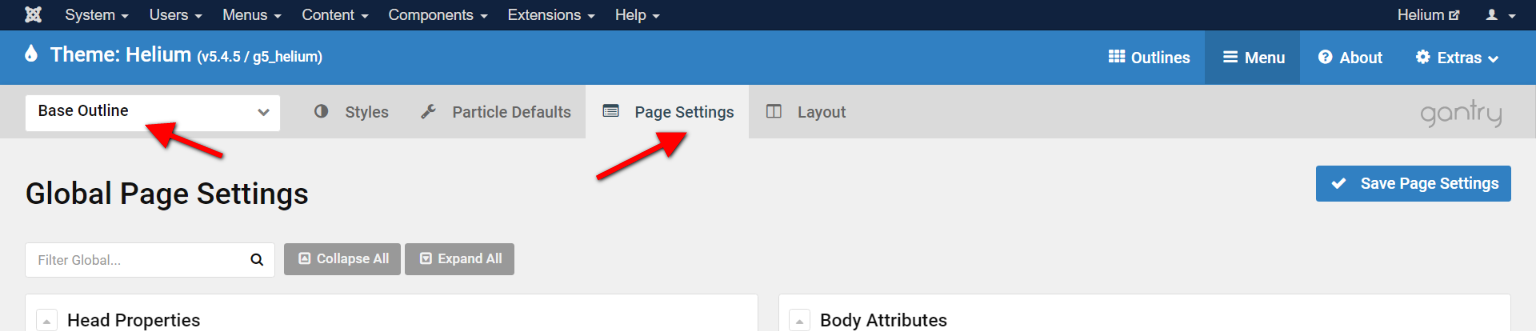
Scroll down and Add new Custom Css/Js atom -> new js item
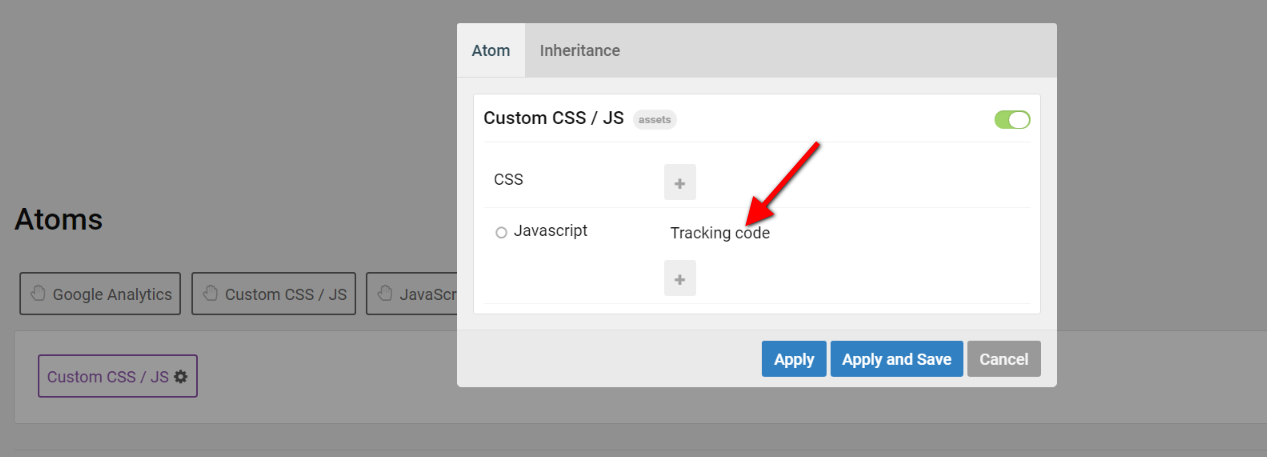
And past the js code here

Now just save and you can see the Google Analytics tracking code like this
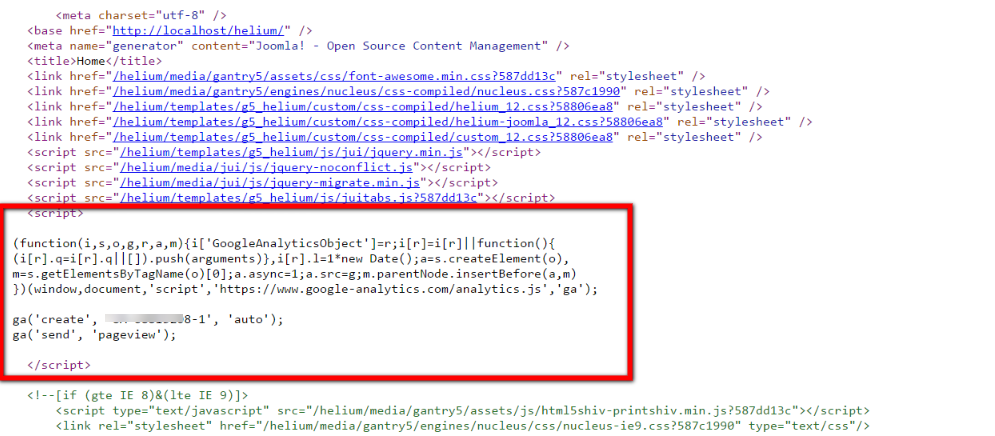

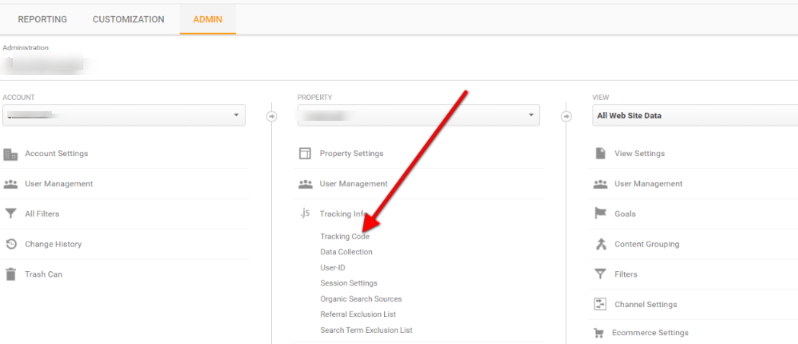
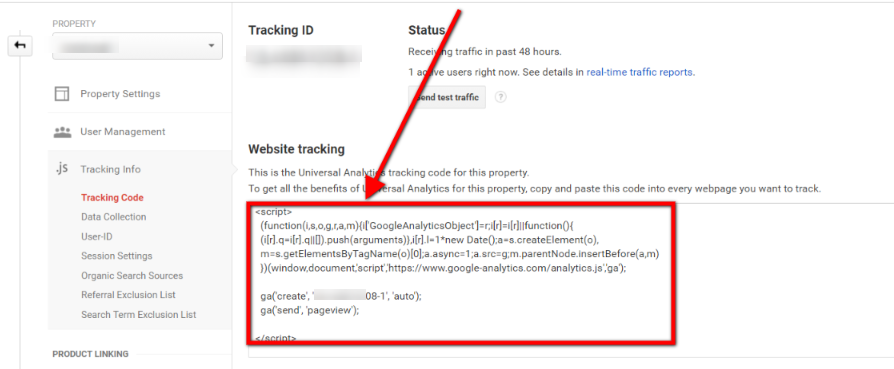
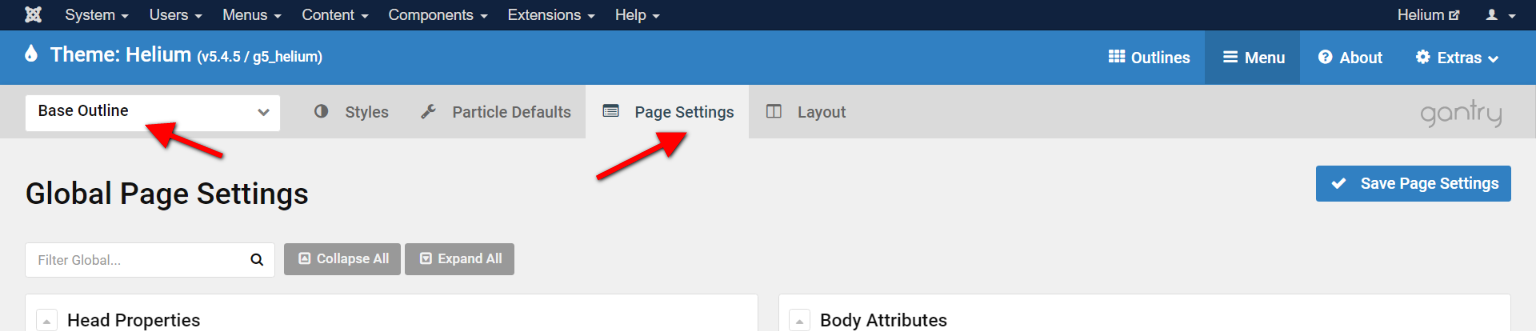
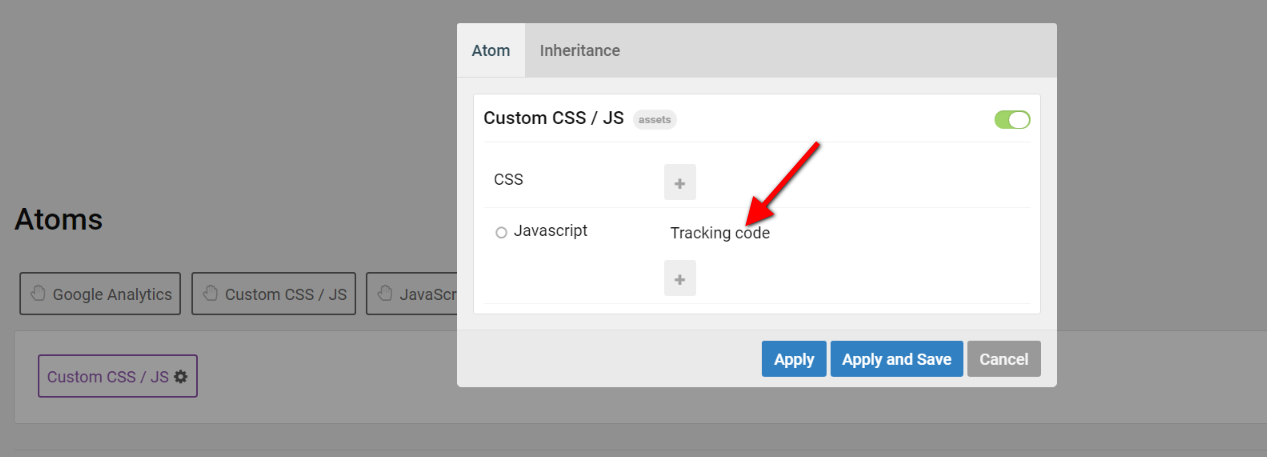

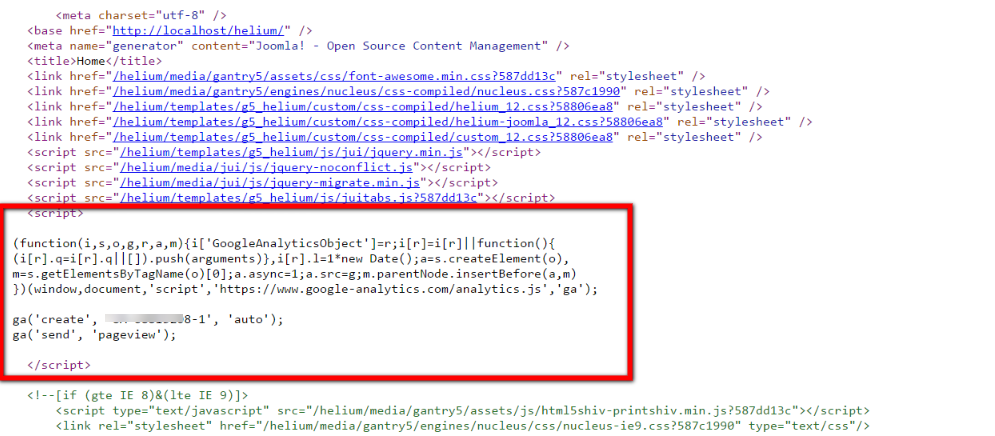

Comments