Set up the logo
Set up the logo for Joomla Template
The Logo is actually a simple image element. In Joomla we are using a Custom HTML module published on the themes logo position for it to display.
Desktop Logo
Go to Extensions » Modules Manager. Click on New. Select a Custom HTML module.
On the following edit screen, you select the logo module position.
And fill the Custom Output field. After publishing the module, the logo will display in the template.
For example use following:
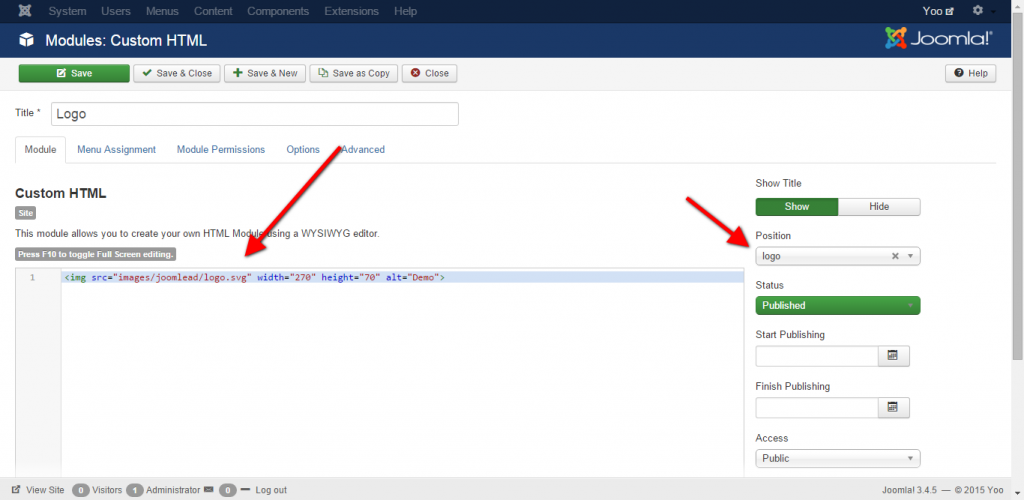
Mobile Logo
Same with desktop logo but you need to assign the module to logo_small position
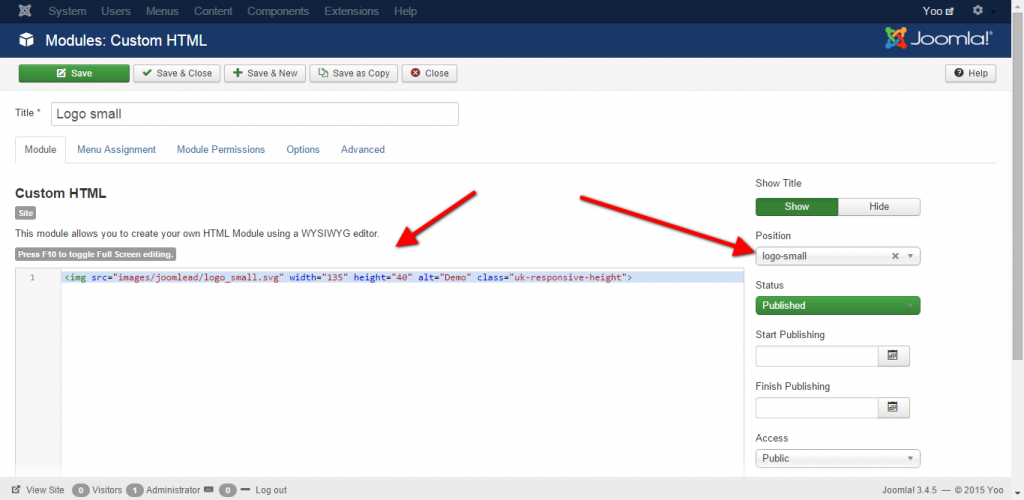
Favicon
The Favicon is located in your theme directory.
- Joomla: /templates/jl_mono_pro/favicon.ico
To change the favicon, simply replace that file.
iPhone/iPod touch icon
The iPhone/iPod touch icon is located in your theme directory.
- Joomla: /templates/jl_mono_pro/apple_touch_icon.png
To change the icon, simply replace that file.


Hi!
I set up the Logo as described in the minimal template, but it os displayed not inline with the navigation menu, but below the thin grey line. I think this might be a bug?
cheers Chris
Hi Chris,
Could you please provide us your site address to take a look on it?
Thank you
Hi. To me it happens the same..
I made a custom module, set it up to logo position and it does not get in the right place..
http://188.93.230.198/~pcrecove/tech/index.php
Hi Paulo,
Could you please submit your questions to our ticket system?
Hi Paulo,
I accidentally pressed ‘Home’ on an article, and now my homepage is showing that article instead of the slider and other stuff.
How do I change it back?
Hi Siti,
Which Joomla template are you using? Please create new ticket via ticket system, our supporter will help you check the issue right away.