Hiding Joomla article so only modules are visible

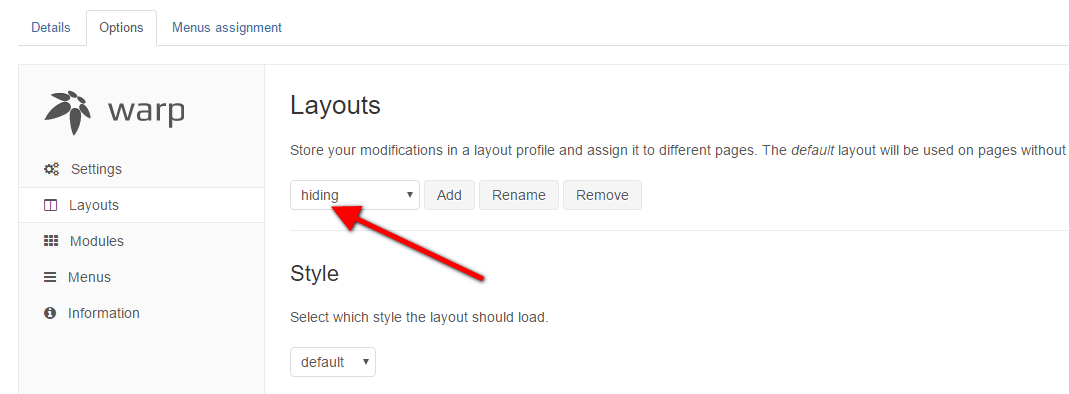 Step 2: Check the checkbox “Hide system output.” to hide your Joomla article
Step 2: Check the checkbox “Hide system output.” to hide your Joomla article
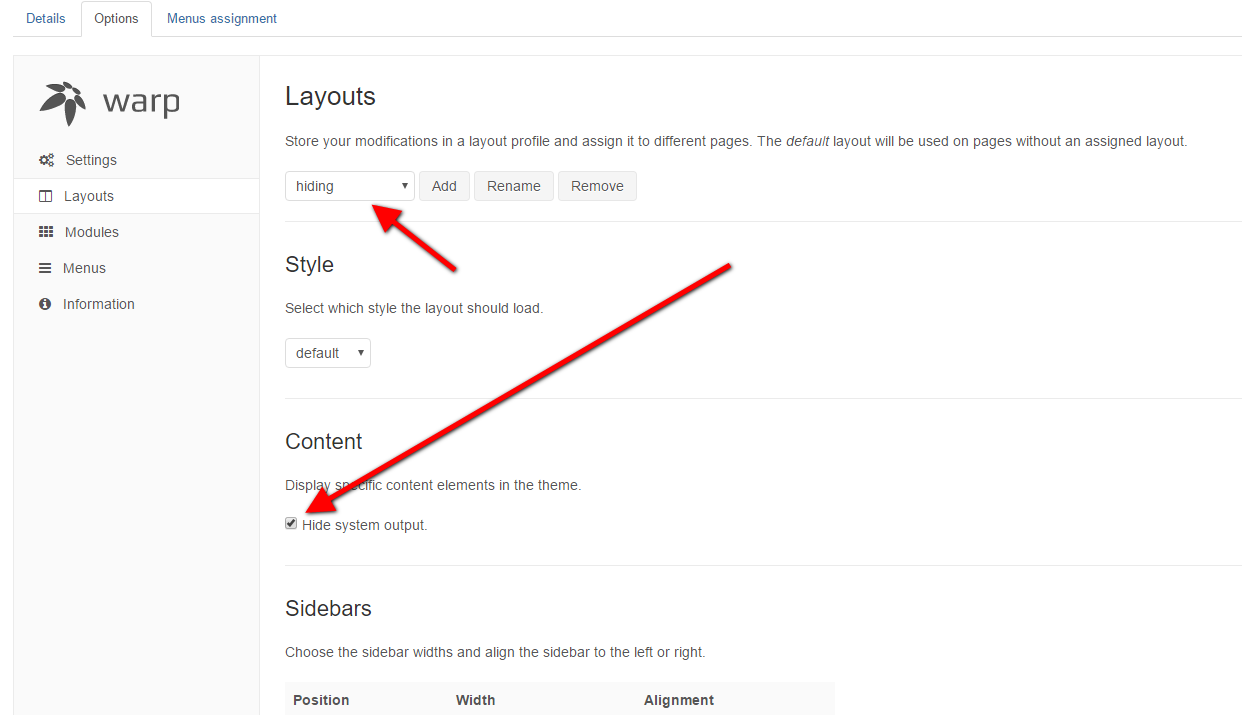 Step 3: Scroll down and assign the Layout to menu item you want to hide the article
Step 3: Scroll down and assign the Layout to menu item you want to hide the article


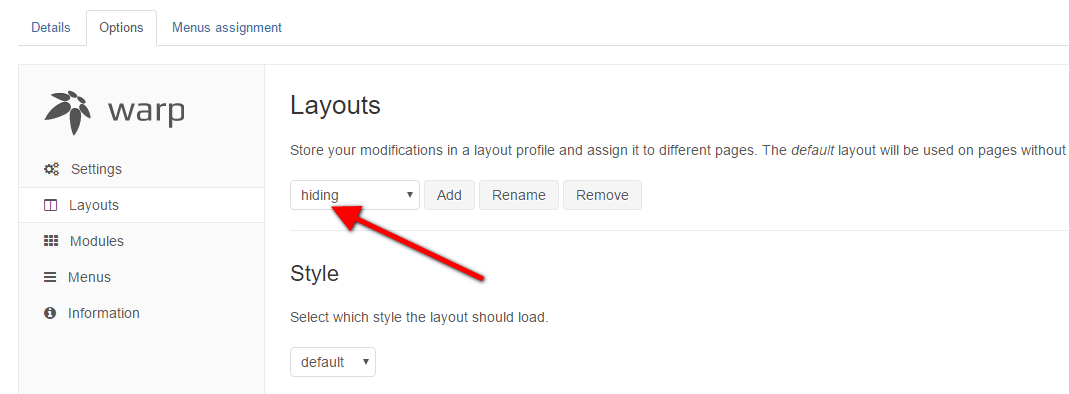 Step 2: Check the checkbox “Hide system output.” to hide your Joomla article
Step 2: Check the checkbox “Hide system output.” to hide your Joomla article
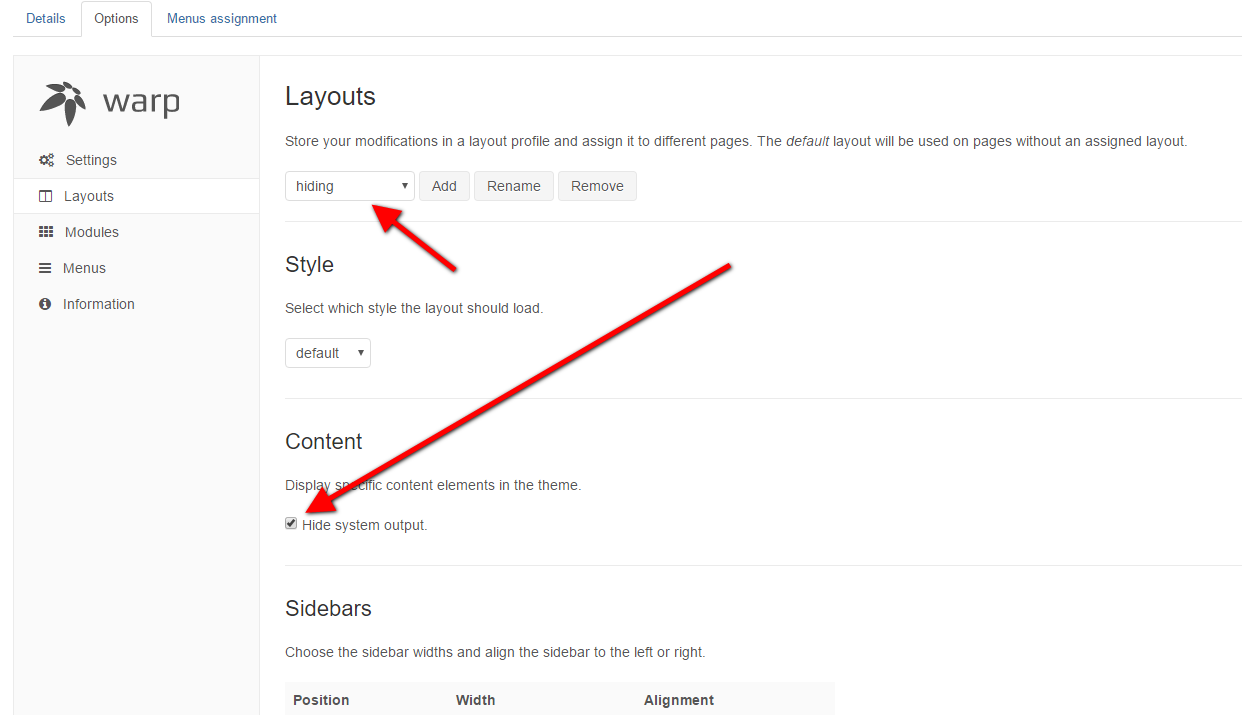 Step 3: Scroll down and assign the Layout to menu item you want to hide the article
Step 3: Scroll down and assign the Layout to menu item you want to hide the article

Comments