JL Notification Gantry 5 Particle
Create toggleable notifications or show a banner to inform your visitors of cookies used by your website. See how Notification can be designed beautifully on Demo Page.
# Notification Package contents
| Files | Description |
|---|---|
| jlnotification.yaml | Contains the Notification particle settings. |
| jlnotification.html.twig | The Twig file to pull information, settings. |
| js.cookie.min.js | Contains the JavaScript to handle the cookie. Notification and Alert particle using the same cookie js script to handle the cookie. |
Installation Installing the particle on your website is a really simple process. You can refer to the document here to know more.
Requirements Notification requires Uikit 3 for Gantry 5 Atom to be installed and enabled in your theme layout settings.
Starting from 2.1.1, JL Notification changed from ATOM to PARTICLE. If you use notification 2.1.0 or older, please re-config it again via layout settings.
After you upload and implement this atom, go to your Template/Theme Settings > select the Layout to add Notification (i.e: Home) -> Page Settings -> Enable the Notification Atom
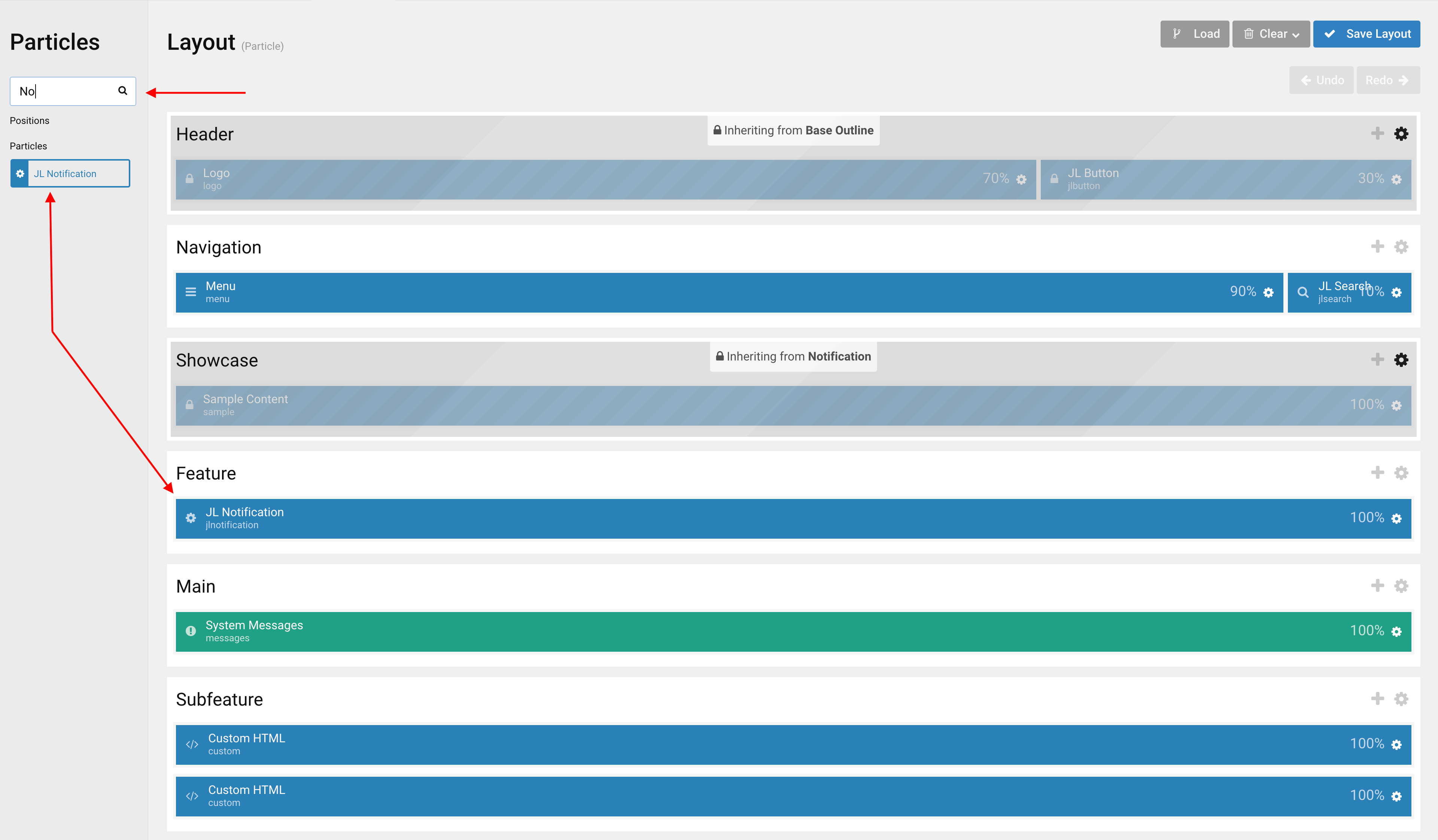
Settings
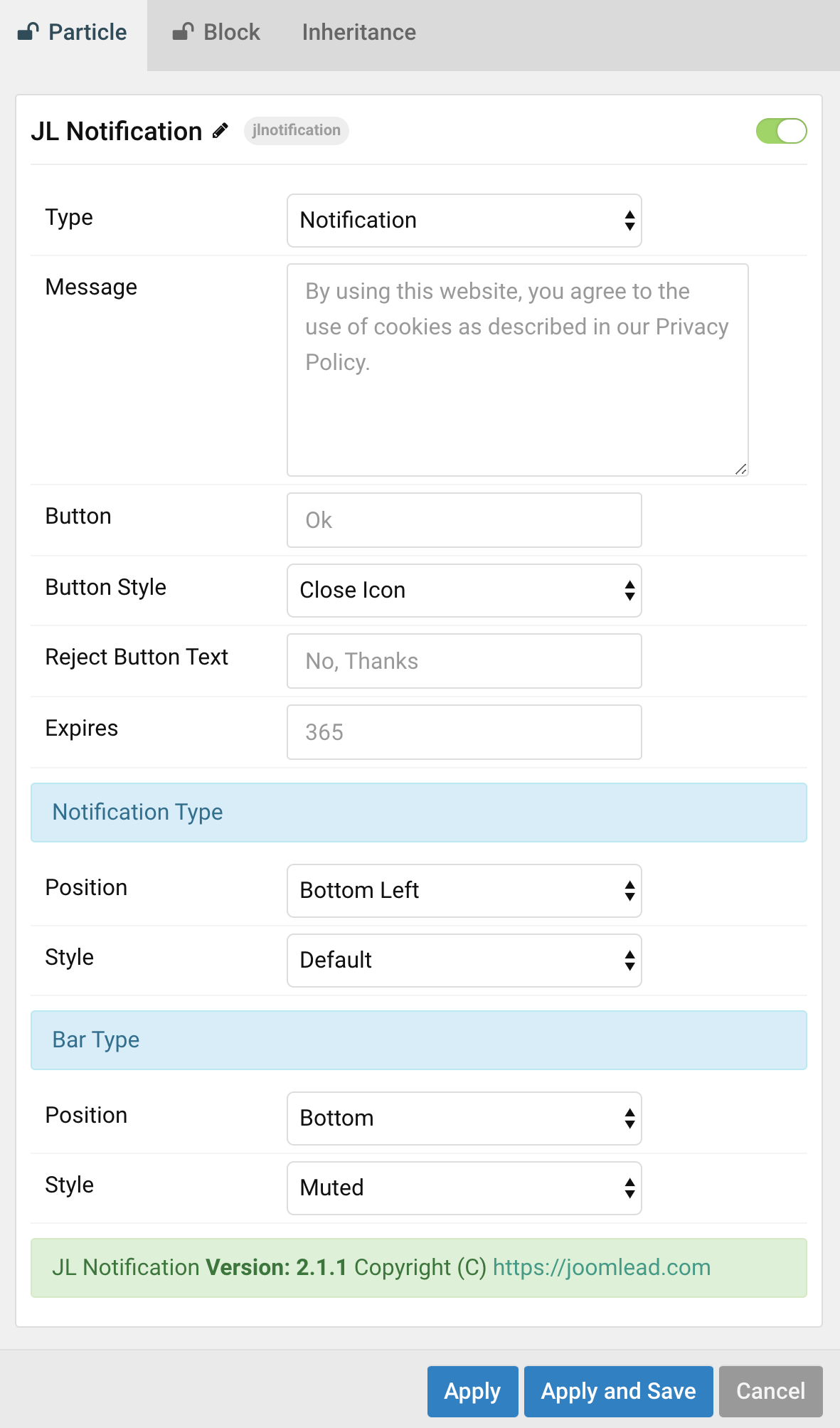
| Settings | Description |
|---|---|
| Type | Choose between an attached bar or a notification. |
| Message | Customize your notification message. |
| Button | Enter the text for the button. |
| Button Style | Set the button style. |
| Reject Button Text | Enter the Reject Button Text to ignore the message. |
| Expires | Appearance duration after click close button, default 365 days. |
| Notification Settings | Common settings for Notification Type |
| Position | Select a different position for notification. |
| Style | Adding a status to the message to indicate a primary, success, warning or a danger status. |
| Bar Type Settings | Common settings for Bar Type |
| Position | The bar at the top pushes the content down while the bar at the bottom is fixed above the content. |
| Style | Select bar notification style. |
Example Bar Type
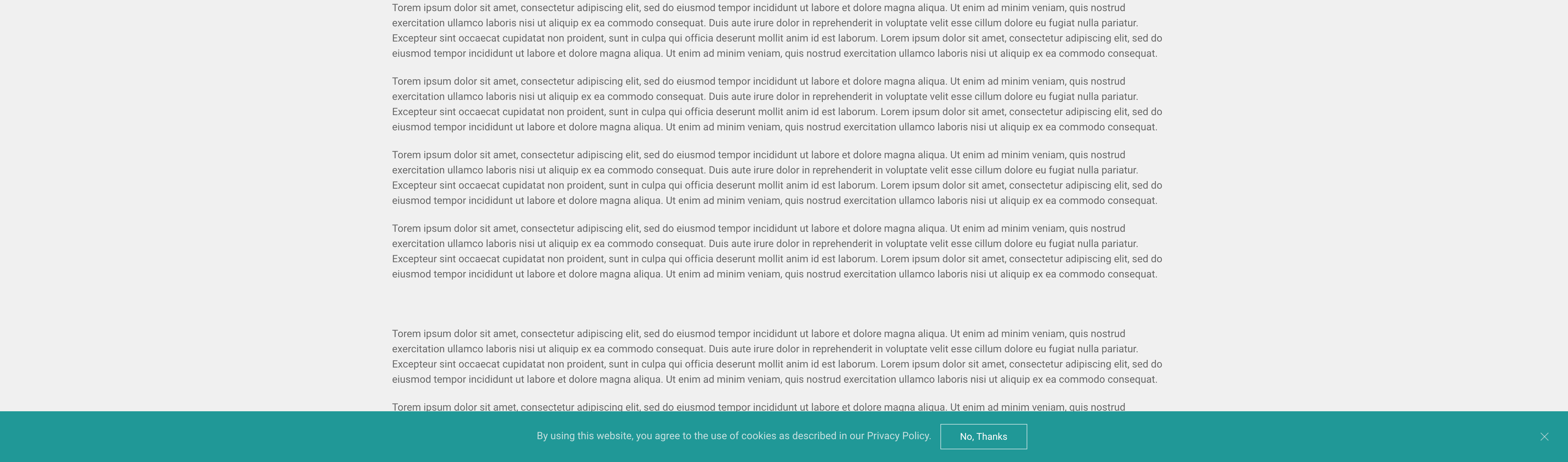
Notification Type
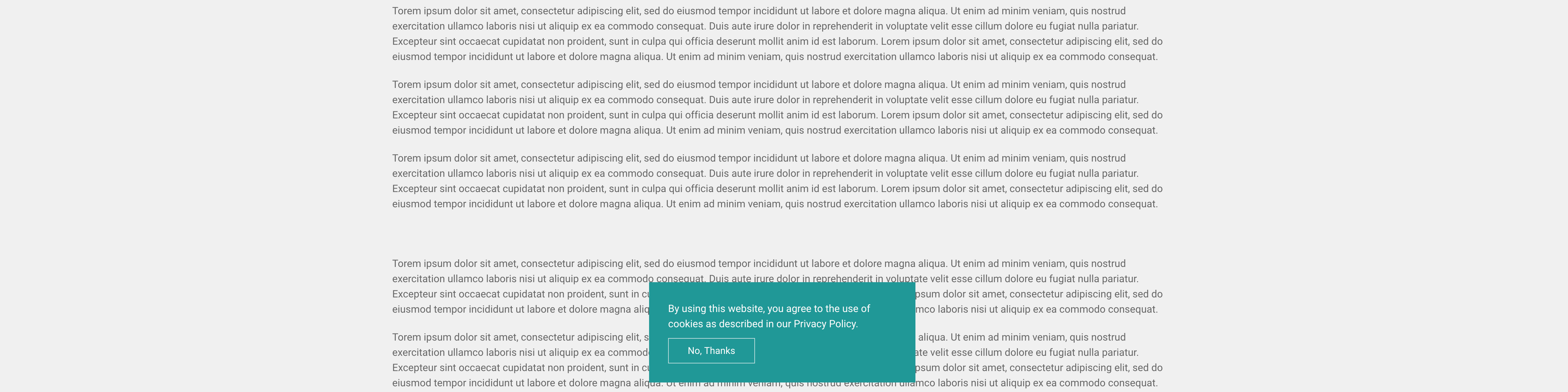


Comments