Newsletter particle documentation
# Newsletter Package contents
| Files | Description |
|---|---|
| jlnewsletter.yaml | Contains the Newsticker particle settings. |
| jlnewsletter.html.twig | The Twig file to pull information, settings. |
Installation Installing the particle on your website is a really simple process. You can refer to the document here to know more.
Requirements Newsletter requires Uikit 3 for Gantry 5 Atom to be installed and enabled in your theme layout settings.
Go to Template/Theme Settings > select the Layout to add Newsletter particle (i.e: Home) -> Layout tab -> Drag and drop the Newsletter Particle from Particles panel (left corner) to the section you want to display the Form.
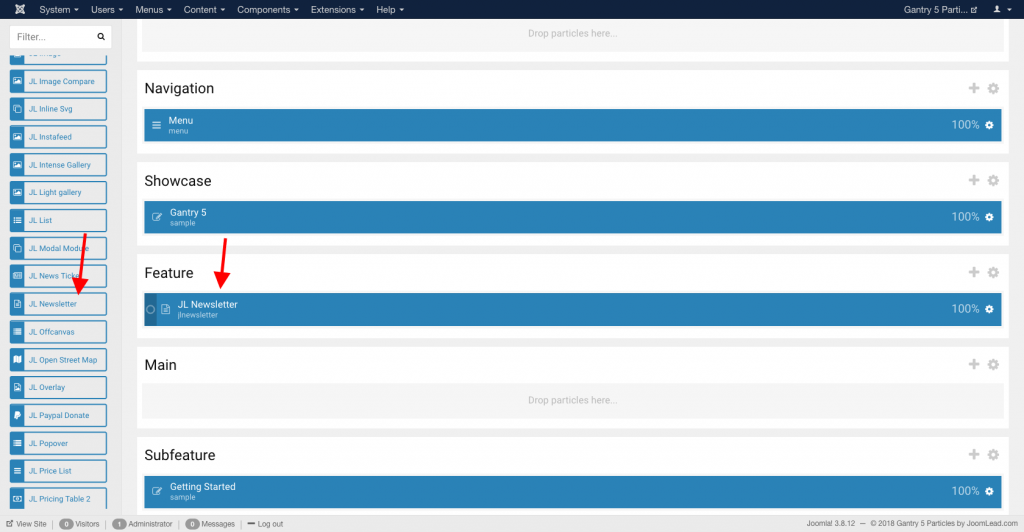
Settings
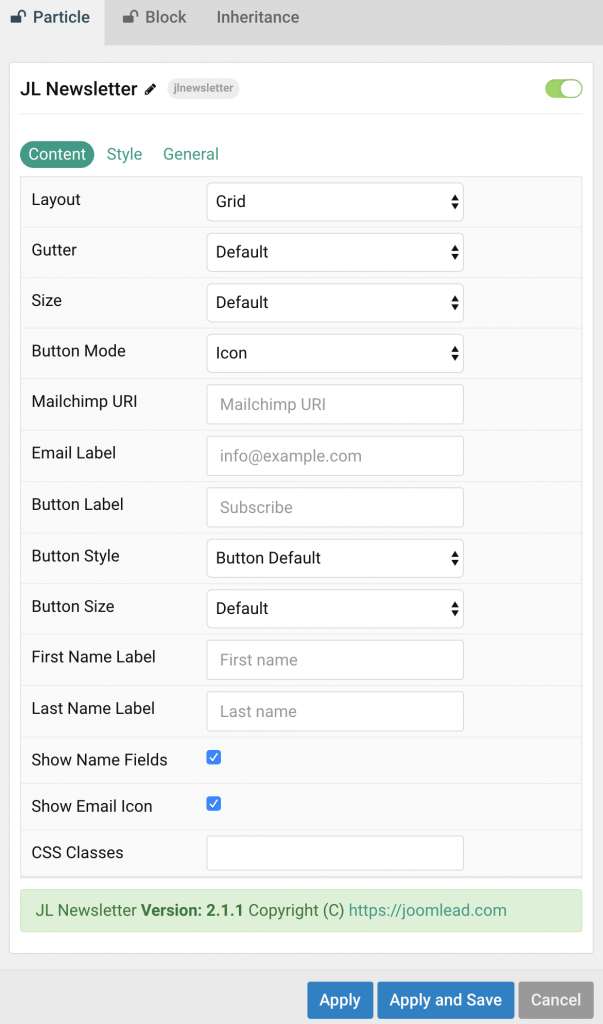
| Settings | Description |
|---|---|
| Layout | Define the layout of the form. |
| Gutter | Set the gutter for the form fields. |
| Size | Modify the form fields size. |
| Button Mode | Select whether a button or a clickable icon inside the email input is shown. |
| Mailchimp URI | Please put your Mailchimp Email Subscriptions URI here. (Do following this tutorial to get your mailchimp url) |
| Email Label | Customize the label for email. |
| Button Label | Customize the button label. |
| Button Style | Set the button style. |
| First Name Label | Customize the first name label. |
| Last Name Label | Customize the last name label. |
| Show name fields | Show first name and last name fields. |
| Show Email Icon | Show mail icon |
| CSS Classes | CSS class name for the particle. |
Tips Create Mailchimp URL
- Navigate to the Lists page.
- Click the drop-down menu next to the list you want to work with and choose Signup
forms.
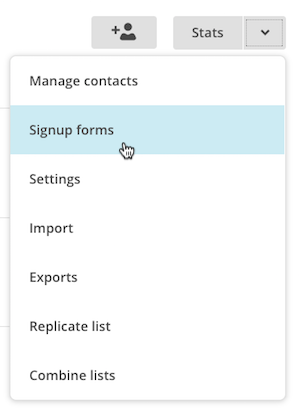
- Select Form builder.
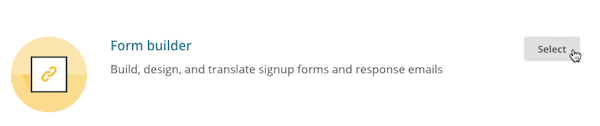
- Highlight and copy the Signup form URL.
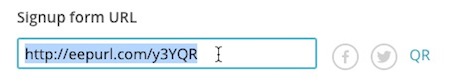
- Paste the Signup form URL into the address bar of a new browser tab or window and press Enter.
- Right-click (Windows) or control+click (Mac) then copy full url address like screenshot below.
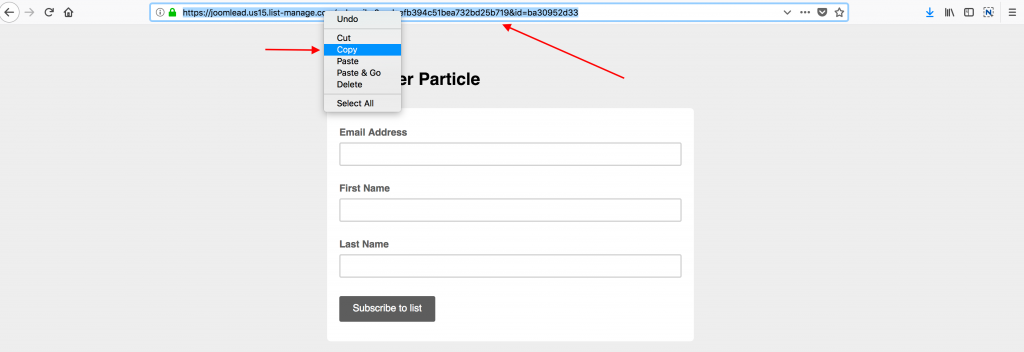
You can refer to Mailchimp tutorial here
Style Tab
Below is the screenshot that shows how to customize the style for Newsletter form.
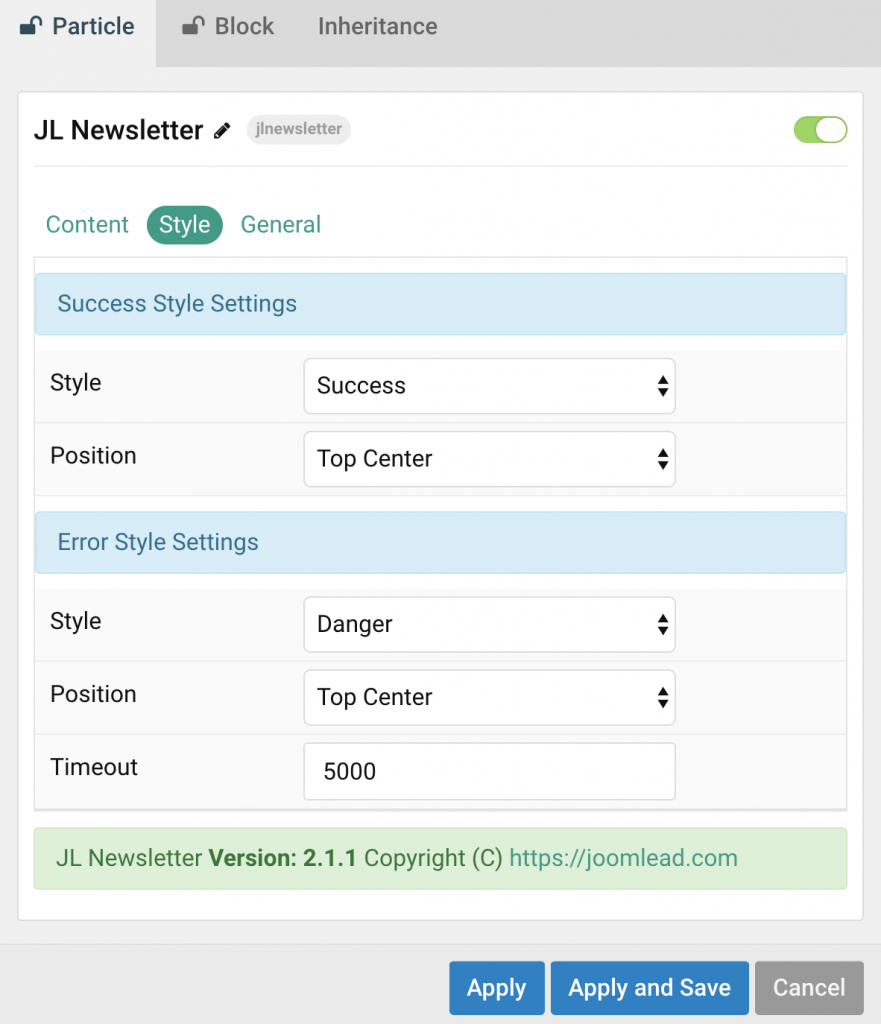
General tab
Please take a look the documentation here for more detail about this tab settings


Comments